This guide provides a straightforward process for editing clock times, essential for accurate timesheet management. It simplifies the navigation through the Zulu dashboard, ensuring users can efficiently update leave records.
1. Navigate to https://dashboard.getzulu.io/
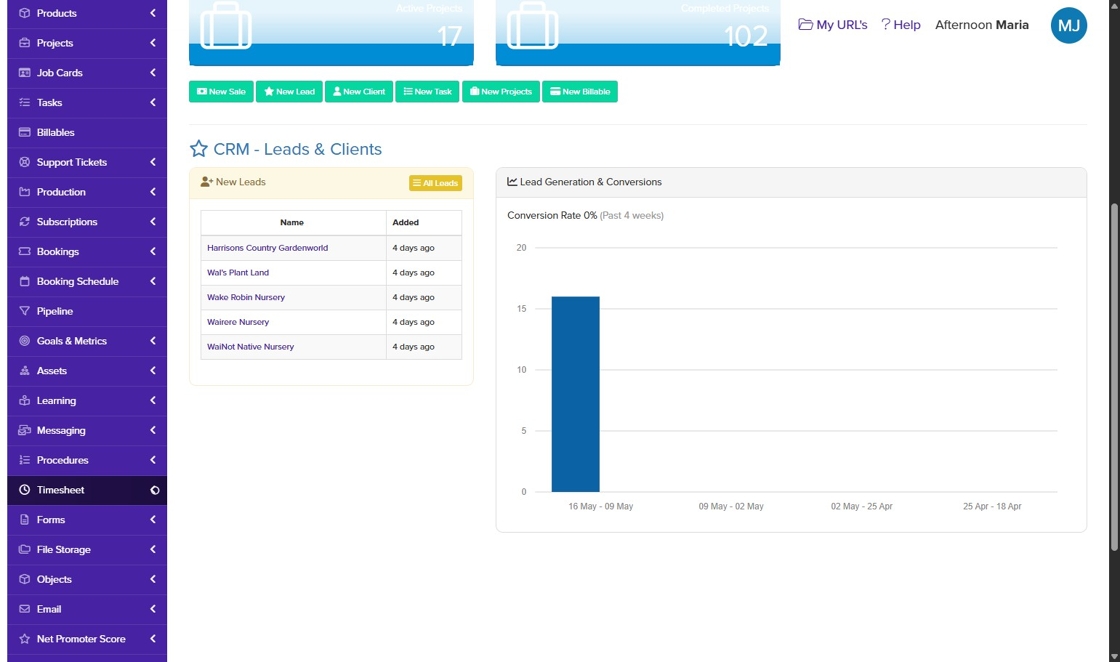
2. Go to the Timesheet section and Click "People"
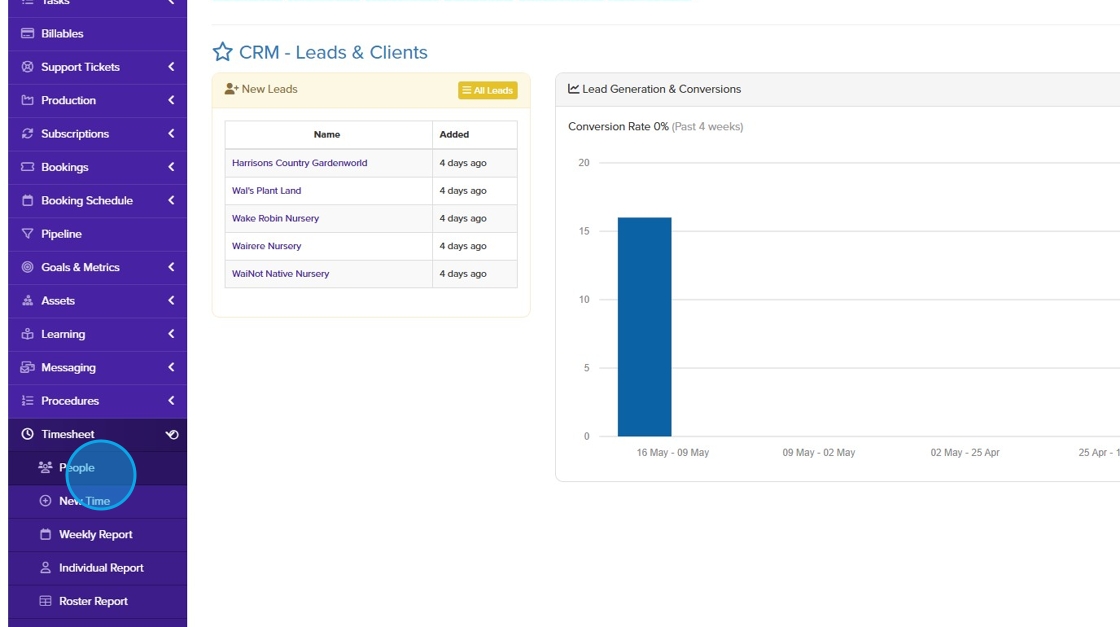
3. Find the employee and the specific date you want to adjust and click Edit.
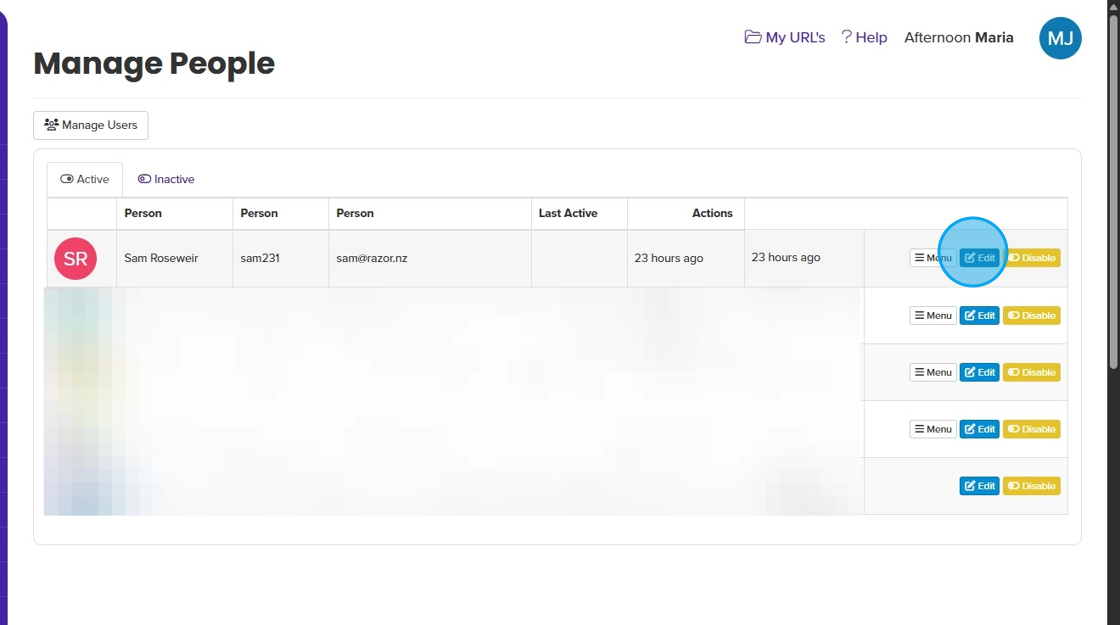
4. Enter the correct time or make your adjustment.
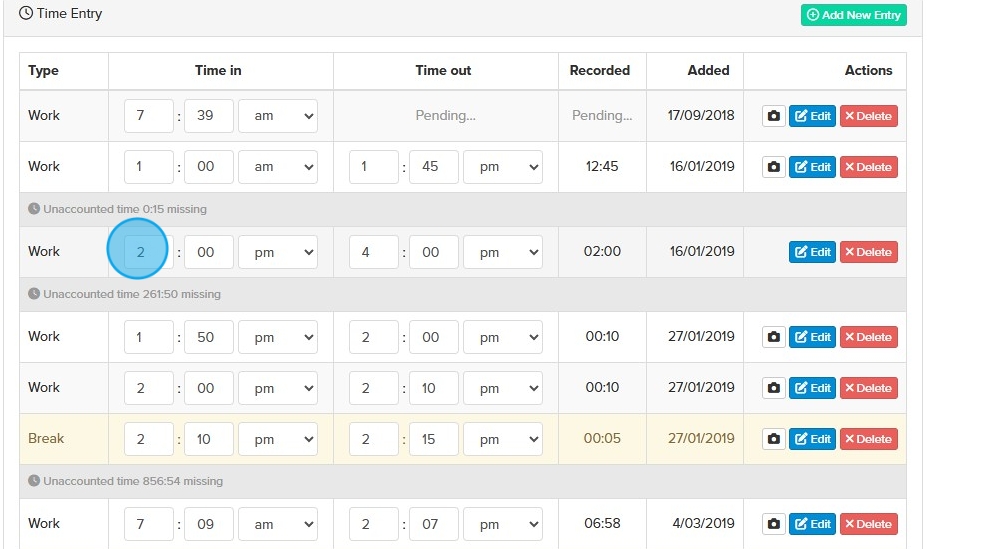
5. You may also select classification of work.
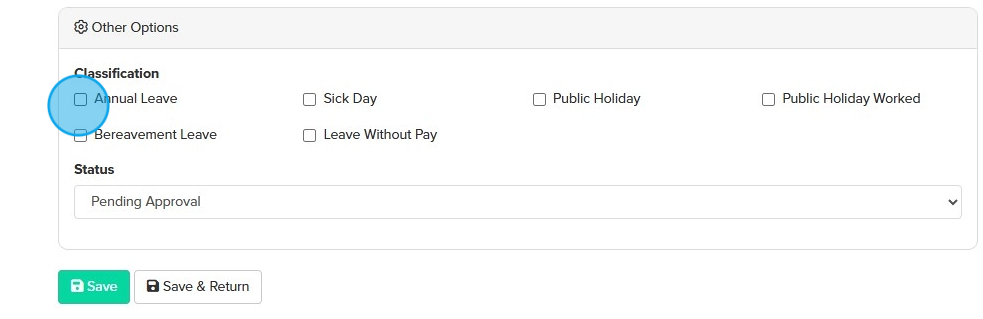
6. Save your Changes.
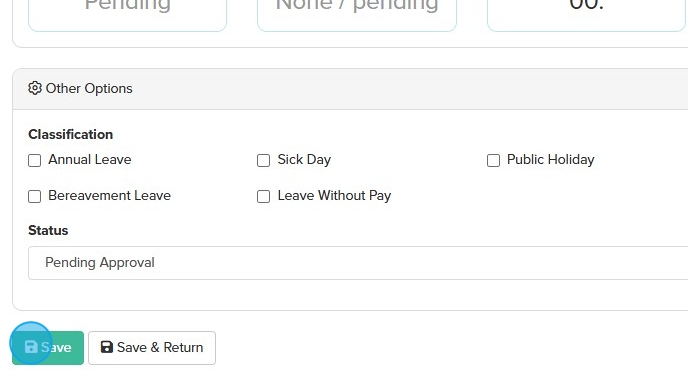
Was this article helpful?
That’s Great!
Thank you for your feedback
Sorry! We couldn't be helpful
Thank you for your feedback
Feedback sent
We appreciate your effort and will try to fix the article