1. Go to "Setup" and Click "Settings"

2. Click "Print & PDF"
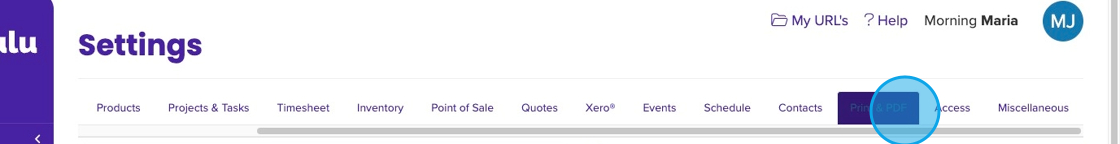
3. Under "Print & PDF tab" you will see a tab for each option like (Invoice, Sales Order, Purchase Order, Sales Quote, Picking Slip, Packing Slip, Statement).
Click each tab and customise the text under the text box with the information specific to each document.

4. Click "Save" once done.
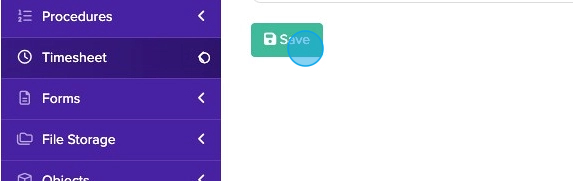
Was this article helpful?
That’s Great!
Thank you for your feedback
Sorry! We couldn't be helpful
Thank you for your feedback
Feedback sent
We appreciate your effort and will try to fix the article